Know How to Create Gmail Backup to Protect Emails?
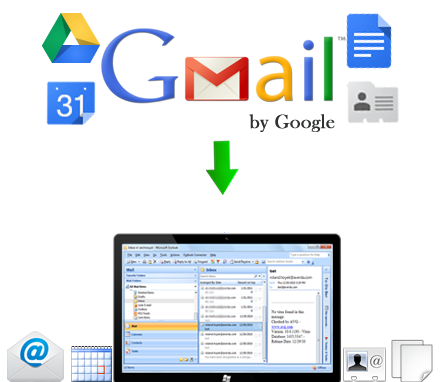
How to create Gmail backup? As per user’s demands, Our comapny has recently launched a versatile Gmail backup application that provides you straightforward way to back up of your Gmail emails, personal folders etc. This is the best solution for user’s query like how to create Gmail backup for protecting email from accidental deletion and other issues.
Types of Backup For Email:-
- Add Date Interval: This is also an important feature which is used to create backup of specified emails. (You need to just select the specified date)
- Delete After Backup: One click option to delete the entire Gmail email after backup for free up server space
Read Pre-Requirement Instruction
- IMAP must be enabled on Google Account
- User Account should not have 2-Steps Verification
- Allow Less Secure Apps
Save Backup Data into Multiple File Format
Gmail backup software gives you option to select the output format of emails. You can save emails in .eml, .msg. mbox and .pst file format.
In computer’s environment, we use email everyday for sending and receiving information, files and the beneficial part of this operation is that it works instantly and this is the most secure way to store information. Email holds significant information and it is used for managing networking accounts, PayPal accounts, website registration etc. On internet, most of the deals are connected and controlled by our email account and for this purpose Gmail is the recommended and secure way that prevents illegal access of our account.
